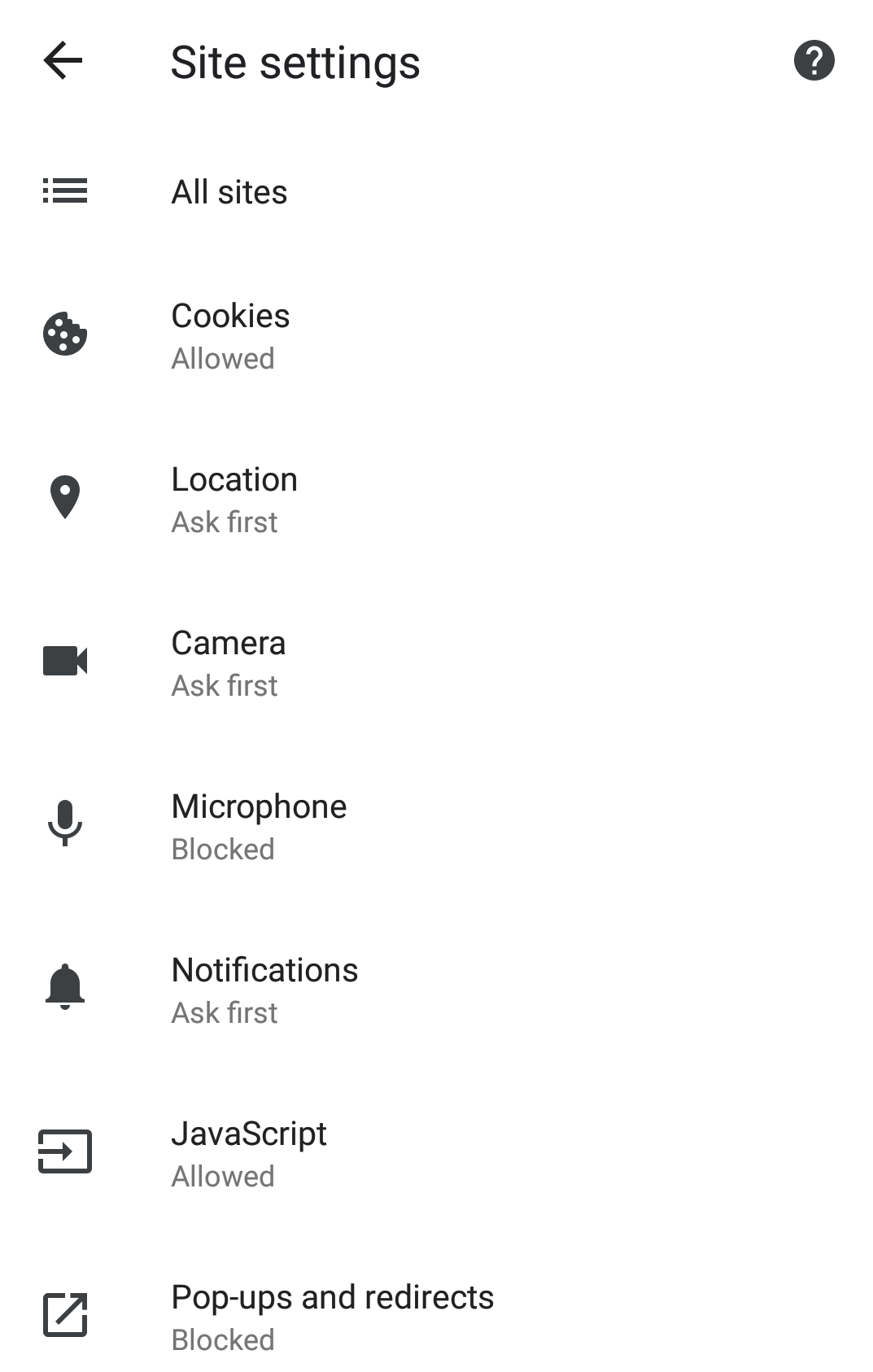Go to your phone settings
Go to Privacy settings

Go to Location Services

Enable the Location Service

Logmore Cloud's location saving capability is based on the location of the device scanning the QR code. If the device doesn't share the location Logmore Cloud is not able to save it.
If you have issues of not getting the location data saved into the Logmore Cloud you might need to enable location services for the browser.
Read instructions below on iPhones and Android on how to unblock sharing of your location:
Step-by-step guide how to enable location setting with iPhone
Go to your phone settings
Go to Privacy settings

Go to Location Services

Enable the Location Service

In order for scan location data to be saved to the Logmore Cloud, you need to allow location information in your smart device's browser.
If you get an alert "Location not saved",